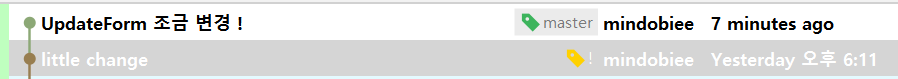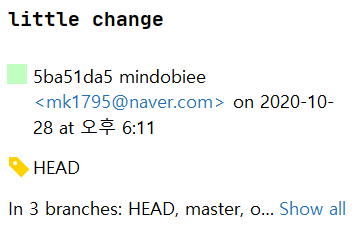Pycharm 에서 commit을 하는데, git 계정이 두 개여서 다른 user로 바꾸고 싶었다..!
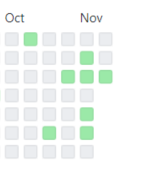
다른 계정으로 commit을 하니까 메인 계정에서 git contribution에 반영되지 않았기 때문!!! 실제 한 달 간 django project를 하면서 commit을 굉장히 많이 했는데 하나도 반영이 안됐다! ㅜㅜ
방법
pycharm 터미널에서 간단한 명령어를 통해 해결할 수 있었다!
(venv) git config user.name
[현재 유저이름]
(venv) git config user.email
[현재 이메일주소]
(venv) git config --local user.email [바꾸고 싶은 이메일 주소]
나의 경우에는 ... 이메일 주소만 바꾸니 원하는 계정 정보로 이용할 수 있었다! (알고보니, 이메일 주소를 바꿔서 다른 계정으로 연결되었던 것... 같다...ㅎ)
'Git > 개인' 카테고리의 다른 글
| [Git 관리] commit 취소하기 (0) | 2020.11.02 |
|---|---|
| [Git 관리] Git 이전 commit으로 돌아가는 방법 (0) | 2020.10.29 |
WRITTEN BY
,